Accessing the Admin
In order to build and customize your program you will first need to log in to your admin.
Logging Into Your Account
- Go to www.scavify.com > Login
- Enter your account information (email address and password)
- Once you are logged in you will see a list of programs in your account.
Your List of Programs
When you log in to your account you will see a list of your programs. If you have just purchased a program your programs will be "untitled" and ready for you to begin customizing them. if you only purchased one single program you will see only one program in your list. If you have multiple programs running they will be listed separately on this page.
To get started building your program, simply click on a program labeled "Pending Setup".
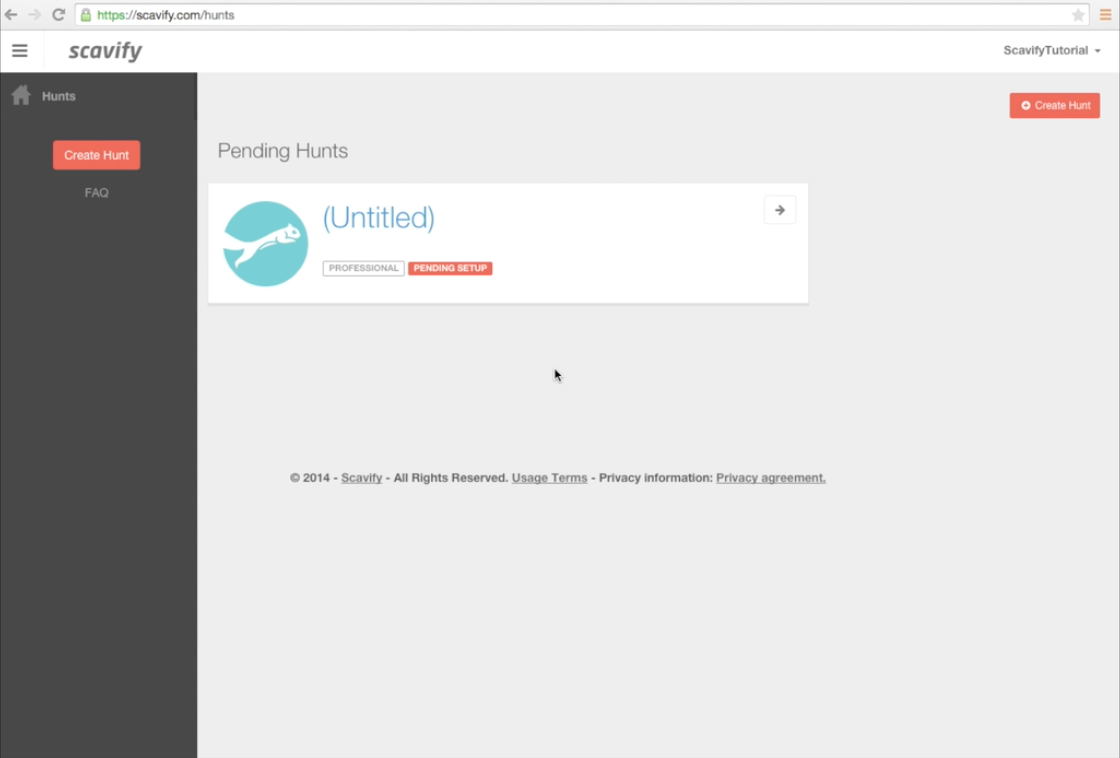
Customizing Details of your Hunt
When you click on your program you will be taken to the step by step hunt builder. You can see the tabs at the top outlining the steps you are going to go through to get your program customized and ready for launch.
Here you will be able to customize the following:
- General Details (name, dates, settings, etc)
- Tasks and Challenges
- Logos and Banners (optional)
- Teams (Team Mode only)
Once you have successfully filled in all of the details you will then click the "Launch" button under the Launch tab to make your program available in the app for participants. Keep in mind you can edit your program even after you Launch it.
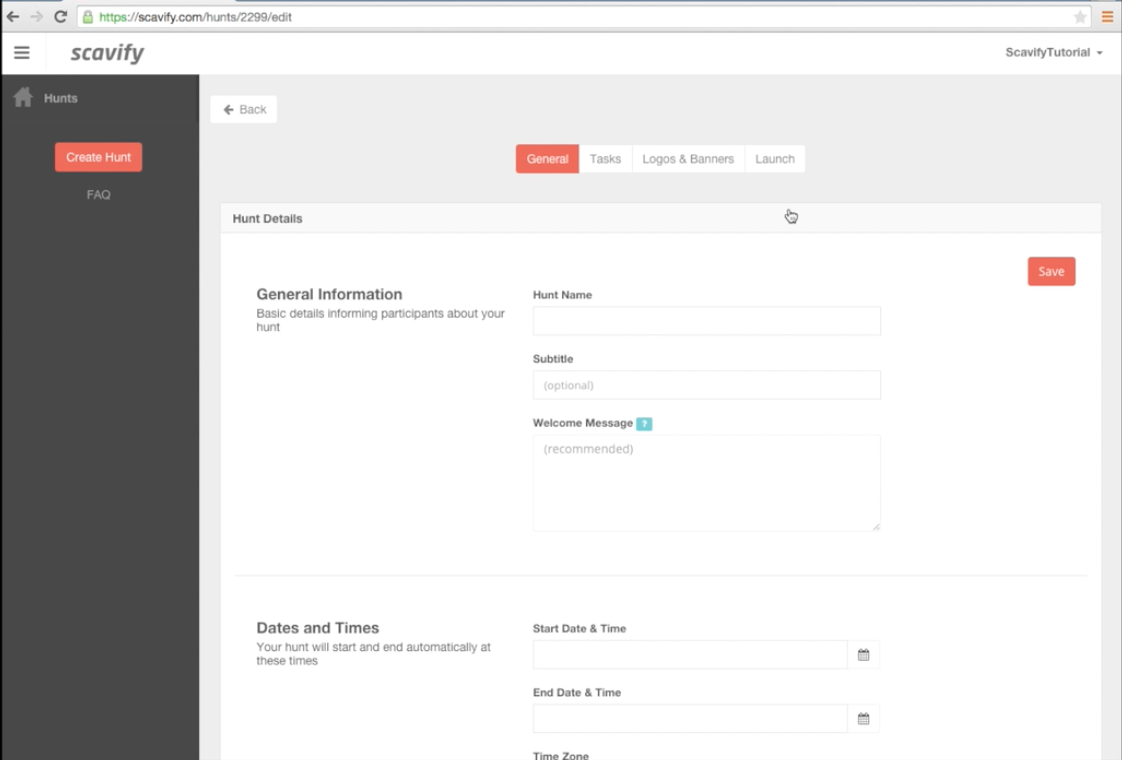
Each step of the customization process is discussed in greater detail in each of the following guides:
Video Tutorial
Watch a video tutorial of this guide.

Comments